How to Hide or Show Top Menu Links
Item request has been placed!
×
Item request cannot be made.
×
 Processing Request
Processing Request
You can enable or disable Top Menu items that appear in the top right corner of your site including:
- Login
- Logout
- My Account
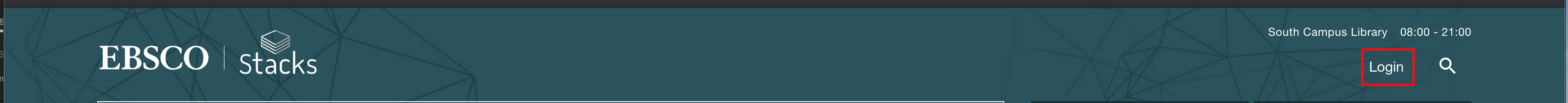
To Show or Hide a Top Menu Option:
- Navigate to the Menus Tile (Dashboard > Menus)
- Click list links.
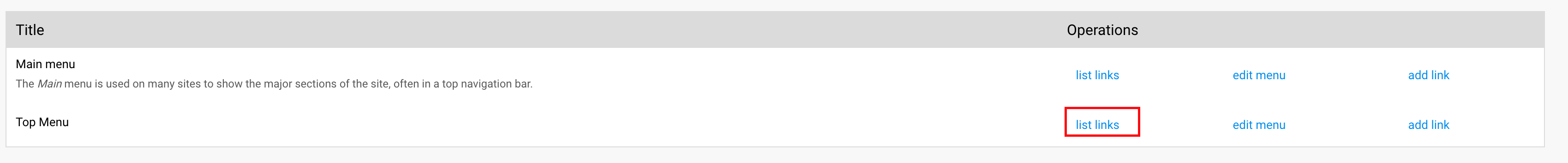
- To Show a menu option: Place a checkmark in the corresponding row of the Enabled Column; or
- To Hide a menu option: Remove the checkmark from the corresponding row of the Enabled Column.
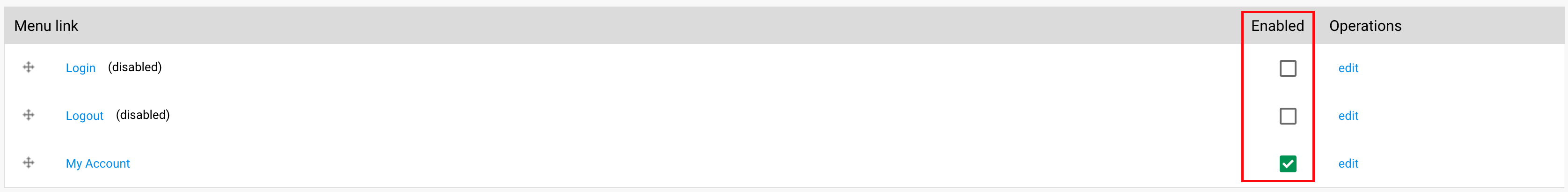
- Click the SAVE CONFIGURATION button.
