Redirect to Homepage
Item request has been placed!
×
Item request cannot be made.
×
 Processing Request
Processing Request
Stacks includes preconfigured pages dedicated to a number of different features. The following pages are active even when the features are not being used:
- Room Bookings: /roombooking
- News Articles: /news
- Database Listings: /databases
- Events Listings: /upcoming-events
- Events Calendars: /calendar
- Directory Listings: /directorylistings
To prevent site visitors from accessing the pages for unused features, you can redirect users to the homepage if they access one of the pages indicated above. To set up redirects, follow these instructions:
- Navigate to the Site Configuration tile (Dashboard > System Configuration > Site Configuration).
- Open the Site-Wide Tools tab.
- In the Redirect to Homepage section check each feature page you want users to be redirected to the homepage from:
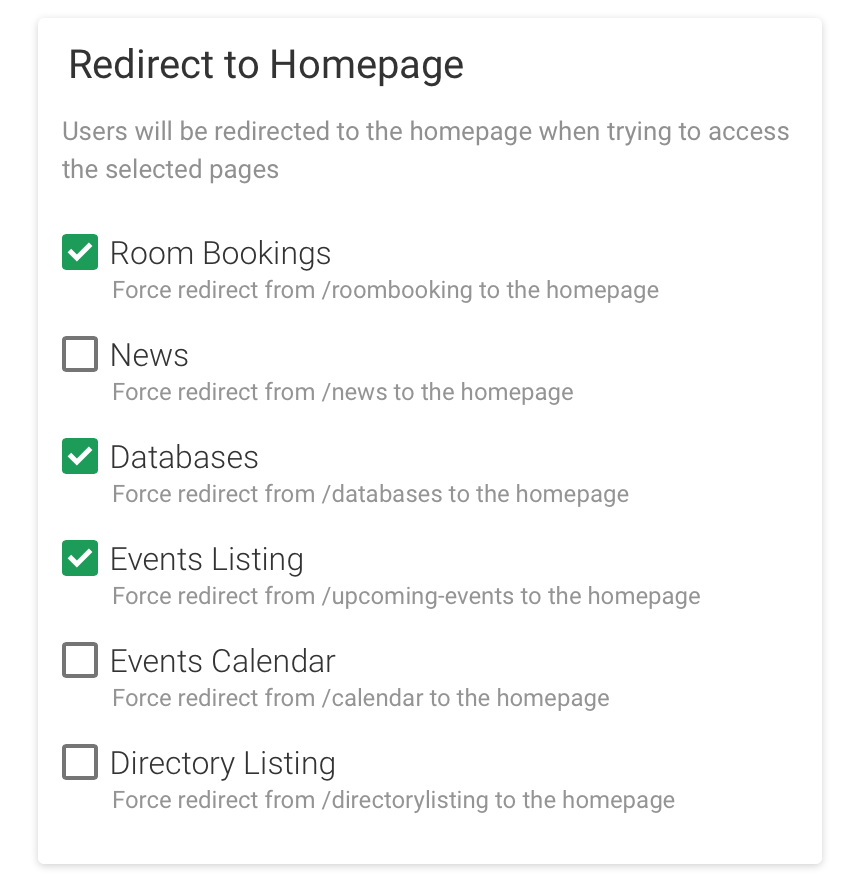
- Click the SAVE CONFIGURATION button to apply changes.
