Please Note:
The file sizes listed below are the maximum file sizes. Since large file sizes can impact load times on your site we recommend using smaller file sizes. If you need to reduce the file size we recommend using tinypng.com
Default Logo
Suggestions: The size will depend on both the logo, theme and if using a slogan
Callouts
Recommend 800 x 600 pixels and less than 10 MB
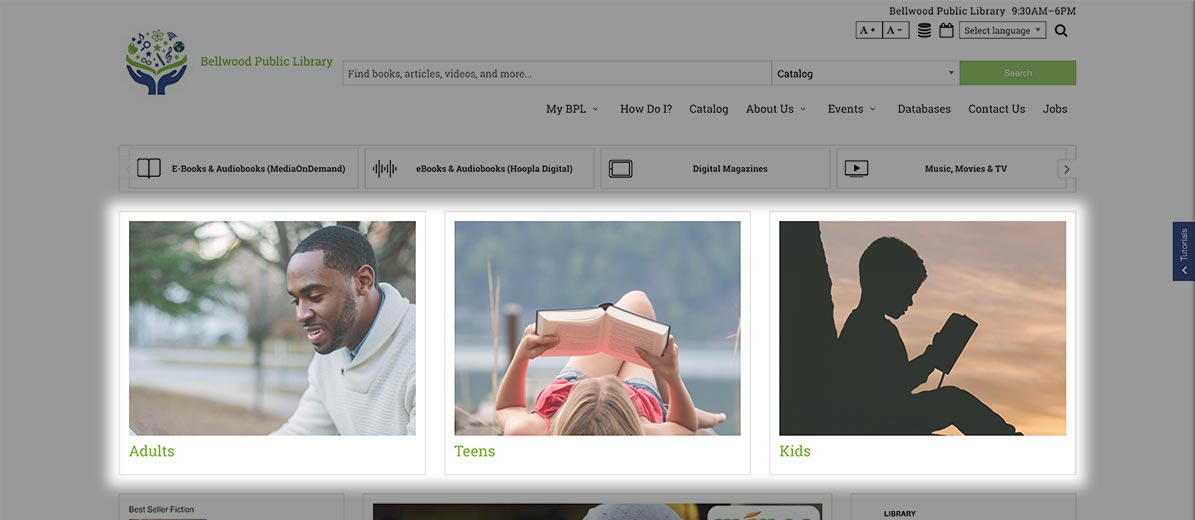
View or use some of the open-source examples provided.
Database Listings
Maximum File Size 16 MB (png, gif, jpg, jpeg)
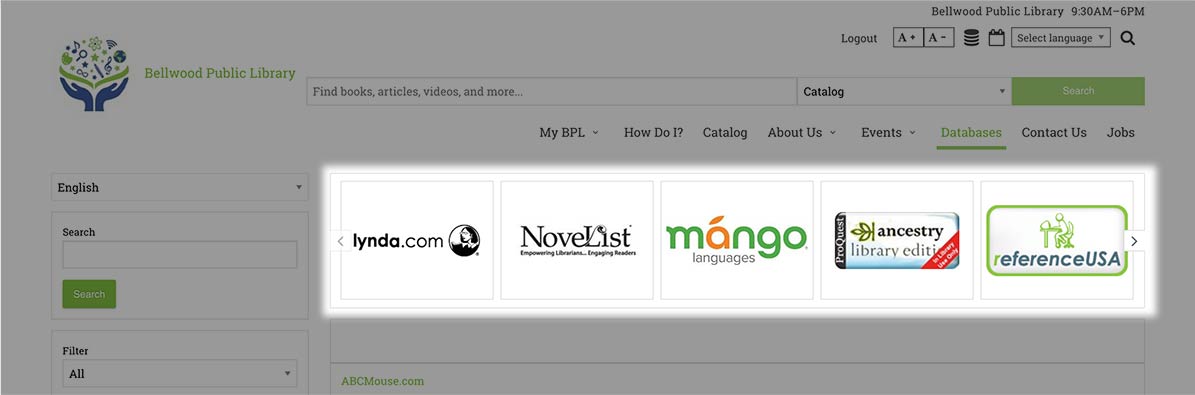
Index Page Image
- Must include URL or image doesn’t display
- Maximum File Size 16 MB
- Allowed file types: png gif jpg jpeg
- Images must be smaller than 293 x 293 pixels
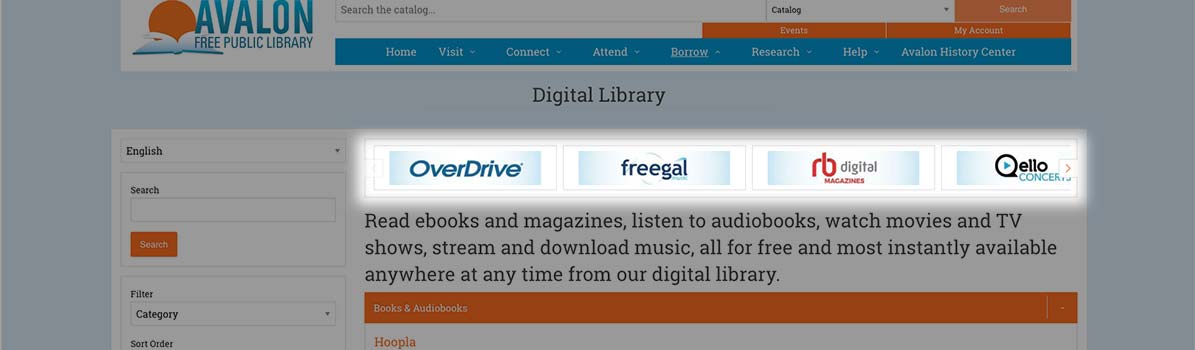
Events & News Articles
- Maximum File Size 16 MB
- Allowed file types: png gif jpg jpeg
- No dimension requirements or limits
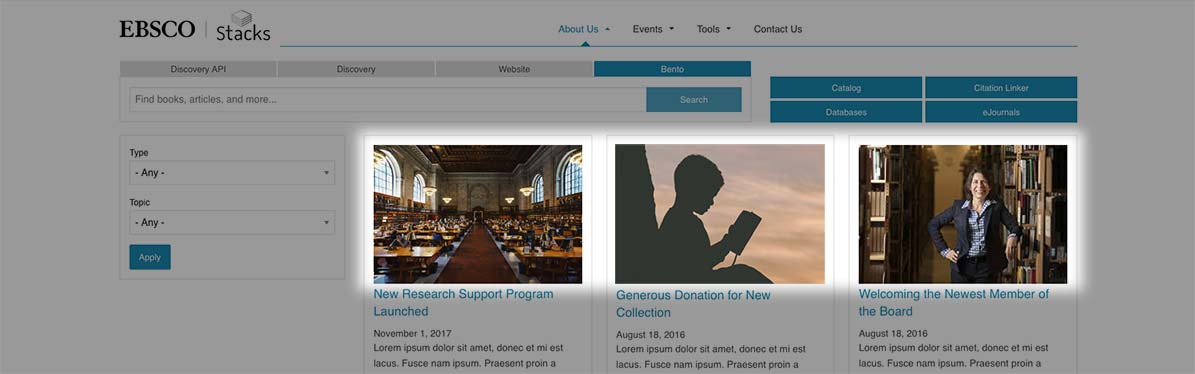
People
- Pictures larger than 1024 x1024 pixels will be scaled down
Sliders
Large Slider
- Maximum File Size 16 MB
- Allowed file types: png gif jpg jpeg
- Images must be exactly 1566 x 450 pixels
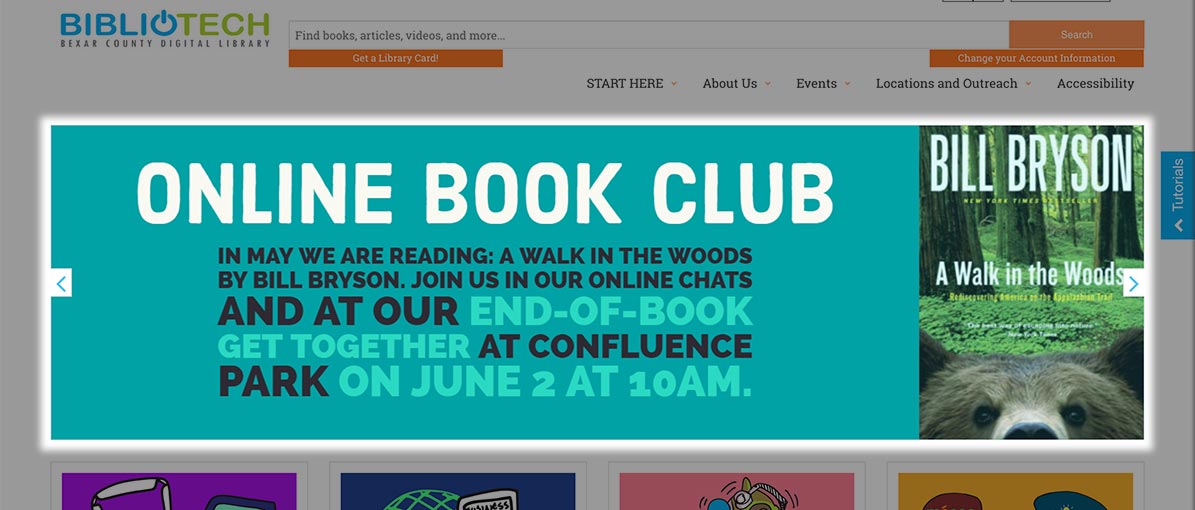
View or use some of the open-source examples provided.
Mini Slider
- Maximum File Size
- Allowed file types: png gif jpg jpeg.
- Images should be 100 x 100 pixels
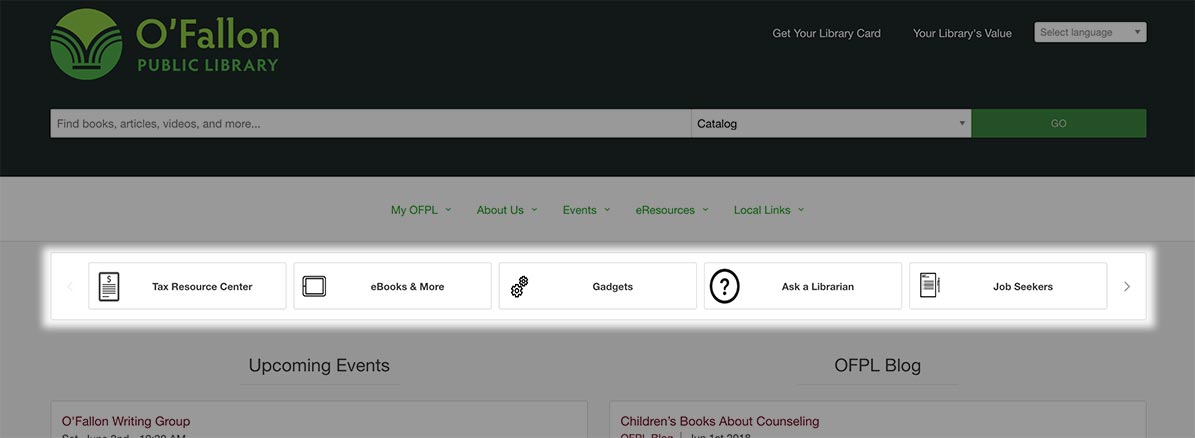
Homepage Images in Themes
- Maximum File Size
- Allowed file types: png gif jpg jpeg
- Images must be no larger than 1920 x 1280 pixels
The size of the image used on your homepage should be no wider than 1920 pixels. The height of your image will depend on the Theme you have chosen. For example some themes, such as:
- The Whyte Theme has the largest homepage image - this image should be no larger than 1920 x 1280 pixels.
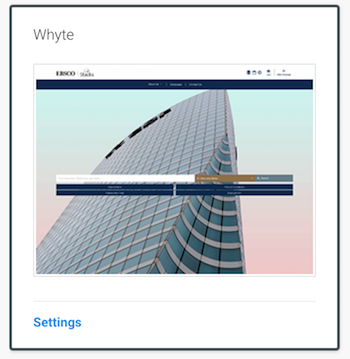
- The Rundle Theme homepage image should be no larger than 1920 x 450 pixels.
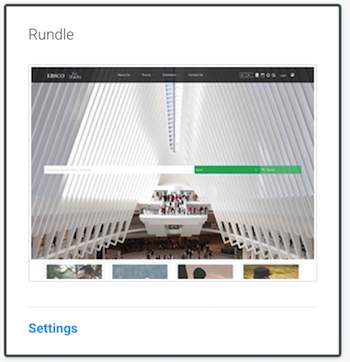
- The Monarch Theme should have homepage images no larger than 1920 x 450 pixels.


 Processing Request
Processing Request