Outdated Browser Detection
Item request has been placed!
×
Item request cannot be made.
×
 Processing Request
Processing Request
Enable Outdated Browser Detection
If your users' browser is outdated, their experience with your Stacks site may not be optimal. You can alert your users to the need to update their browser by enabling 'Outdated Browser Detection' in 'Site Configuration'.
Example: The following message is displayed to users using a combination of IE8 and Windows 7.

- Click on the 'System Configuration' tile in the Dashboard
- Click on the 'Site Configuration' tile
- Scroll to the bottom of the screen and check the 'Enable' checkbox under 'Outdated Browser Detection'
- Optional Add a custom message to alert users that their browser if out of date
- Click 'SAVE CONFIGURATION'
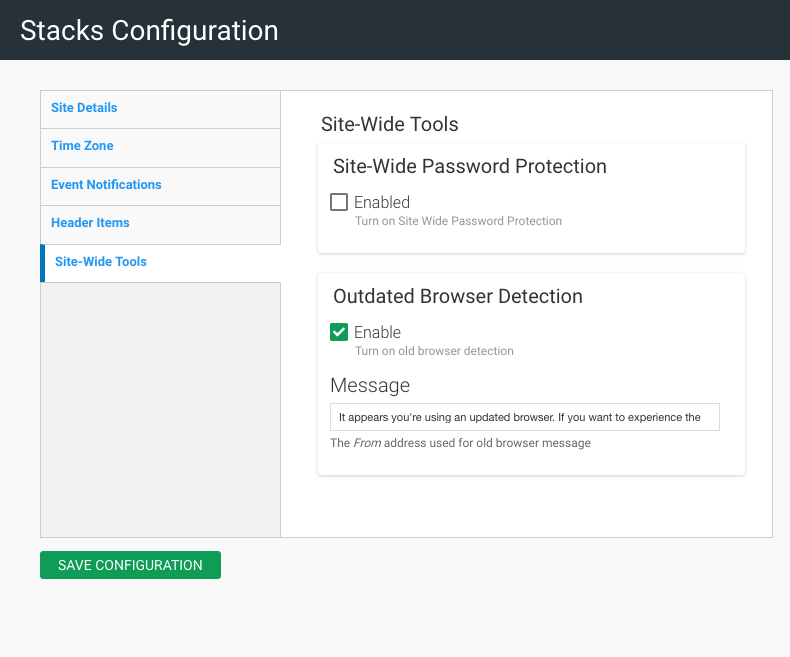
v2.1.4
