Revisions
Item request has been placed!
×
Item request cannot be made.
×
 Processing Request
Processing Request
Create a Revision
Stacks allows you to keep track of revisions of content. For example, when you save changes to a Basic Page, a revision of that page is created. You have the ability to revert back to any revision you like at any time.
In order to use the revision feature for a piece of content, you must first create a revision. To create a revision:
- Navigate to the edit screen of your desired content and scroll to the bottom to find the tab marked 'Revision information'
- Verify that the 'Create new revision' box is checked
- Make a note of why these new edits are being made in the 'Revision log message' text area (Optional)
- Click 'SAVE'
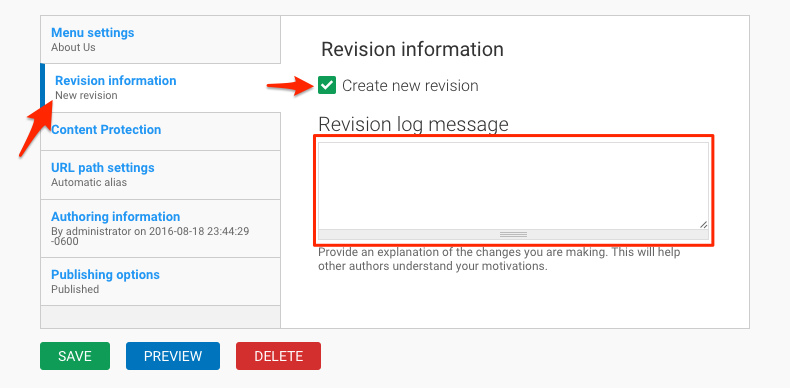
Revert Back to a Previous Version
In order to revert back to a previous revision:
- Click the 'Revisions' tab at the top of the edit screen - here we are editing the About Us page
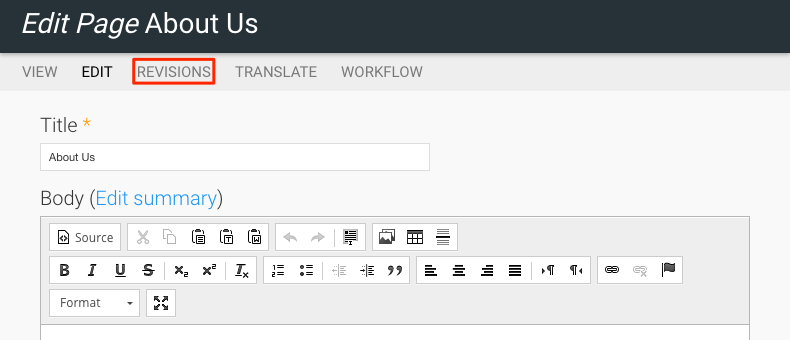
- Click the 'revert' link corresponding to the revision you would like to revert to
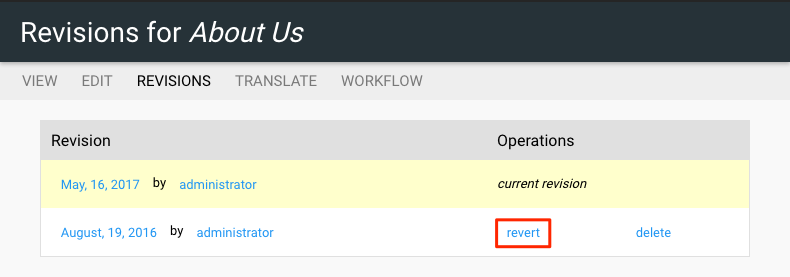
3. When reverting back to a previous revision, Stacks will create a copy of that revision and mark it as the current version. This allows you to maintain a detailed history of revisions so you do not need to worry about losing track of your changes.
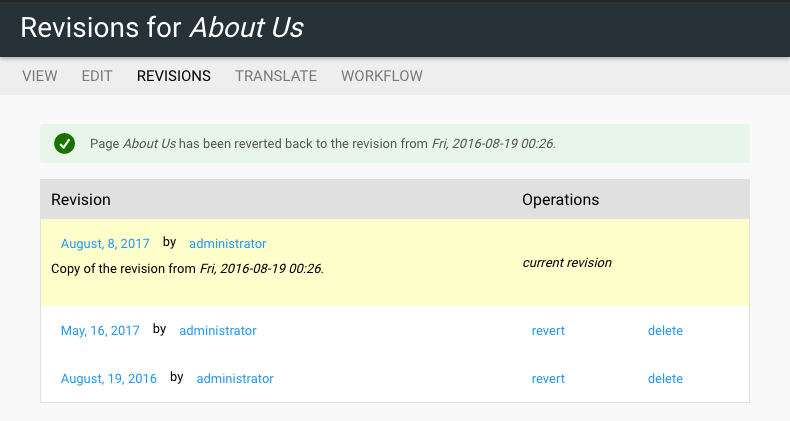
V2.1.4
Watch a Video
