Link Checker
Item request has been placed!
×
Item request cannot be made.
×
 Processing Request
Processing Request
What is Link Checker?
The Link Checker scans your website every hour to uncover broken links and any links which return 403, 404, or other general errors.
Use Link Checker
- The Link Checker scans your website every hour to uncover any links which return 403, 404, or other general errors.
- The results of the most recent scan are displayed when you click on the 'Link Checker' tile from the Dashboard. This tile can be found under the 'System Configuration' tile.
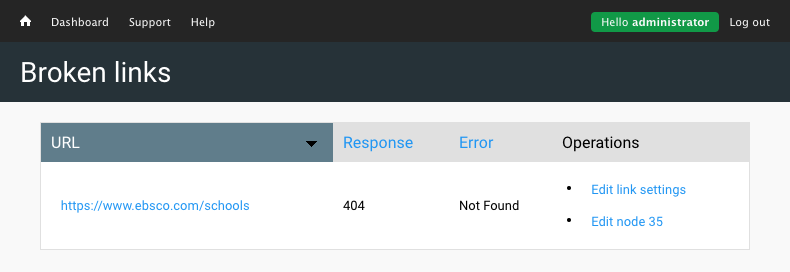
3. Click "Edit link settings" to adjust how the system will monitor this link moving forward
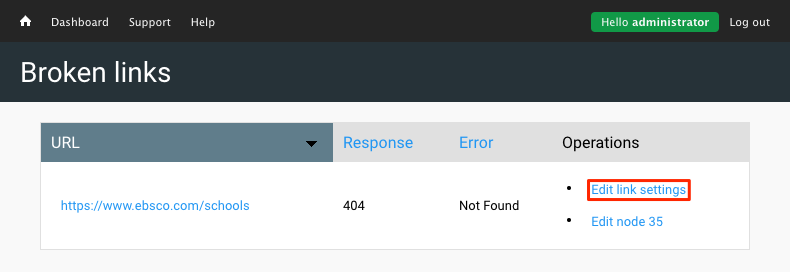
4. Specify the method by which the URL is checked by selecting either HEAD or GET
5. Uncheck 'Check link status' to ignore this link moving forward
6. Check the 'Re-check link status on next cron run' box if you would like this link to be checked again in the next hour. Otherwise, it will check it again in one week
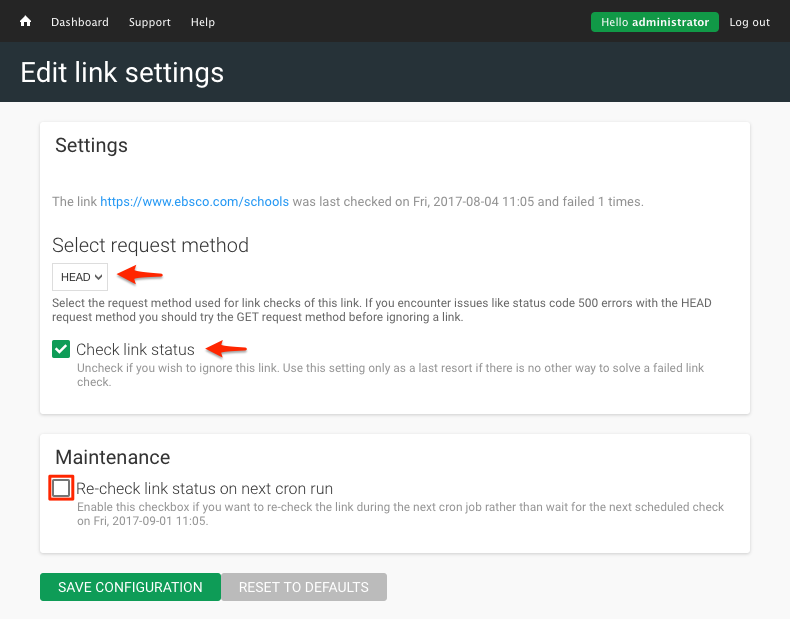
7. Click 'Edit node' to navigate to the content in which this link was found and adjust it as desired
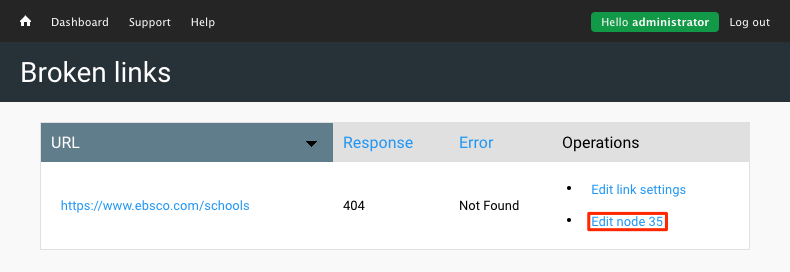
8. Once the node has been edited and fixed it will automatically be removed from the Broken Links list
