PubMed
 Processing Request
Processing Request
PubMed is a free catalog that has over 30 million citations for biomedical literature, life science journals, and online resources. Citations may include links to full-text content from PubMed Central and other publishers.
PubMed is in the process of updating their User Interface and incluiding support for Outside Tools. Stacks allows users to choose from the Legacy (Old) PubMed User Interface or the New Interface to configure the PubMed Bento box, follow these steps:
- Navigate to the Catalogs tile (Dashboard > Search Configuration > Catalogs).
- Open the PubMed Tab.
- Check the box 'Enable Bento Box'.
- From the Site Dropdown box select from:
- Legacy Site PubMed - This selection will direct users to the record using the old PubMed interface; or
- New Site PubMed - This selection will direct users to the record using the new PublMed interface and supports Outside Tool
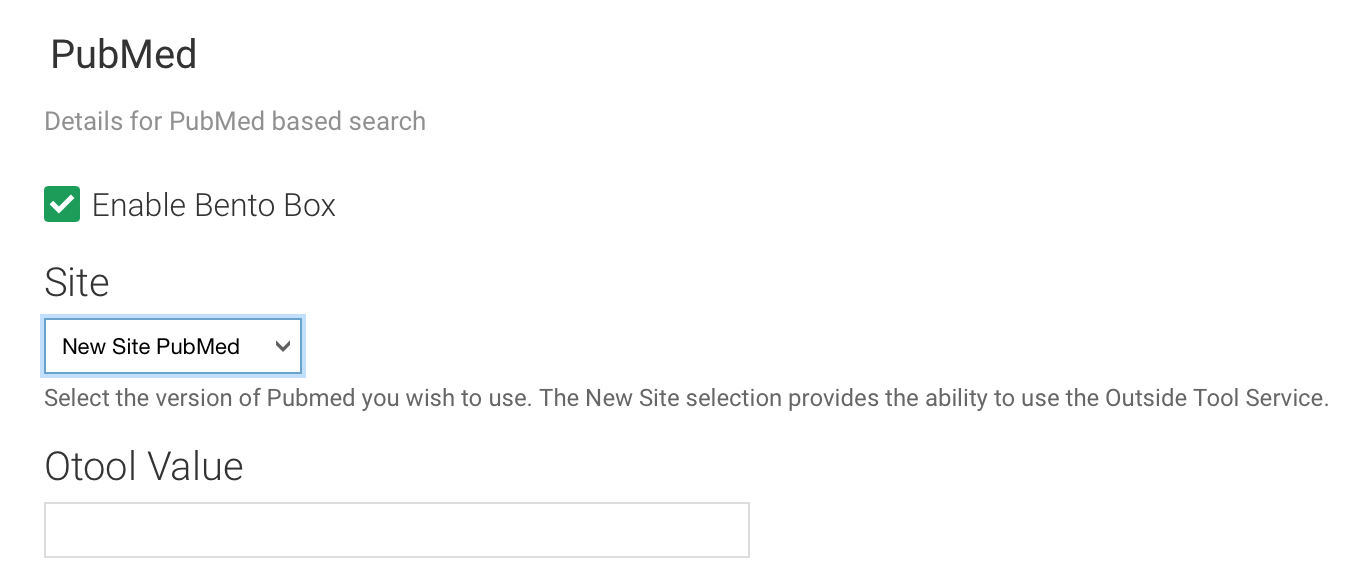
- When New Site PubMed is selected, the OTool Value field will appear. Enter your Otools ID (this ID will be appended to the URL of Bento results titles and the read more button sending users to the PubMed details view with the Library Otools button enabled).
- Click the SAVE CONFIGURATION button to apply changes.
For detailed instructions on adding a PubMed Bento box, see Add Bento Box to Search Results.
When adding the PubMed Bento box, Stacks will allow you to:
Sort and display search results by:
- Most Recent
- Publication Date
- First Author
Filter PubMed Results to display results based on a date range using:
- Create Date
- Entrez Date
- Publication Date
- MeSH Date
For detailed instructions on adding a PubMed Bento Box to search results see Add Bento Box to Search Results.
