Saved Searches
Item request has been placed!
×
Item request cannot be made.
×
 Processing Request
Processing Request
Saved Searches give patrons the ability to perform an EDS Search and Save the results for viewing at a later time.
Save A Search
- Log in with a Patron Account
- Perform a search using EBSCO Discovery Services
- In the results that appear, click the Save This Search button
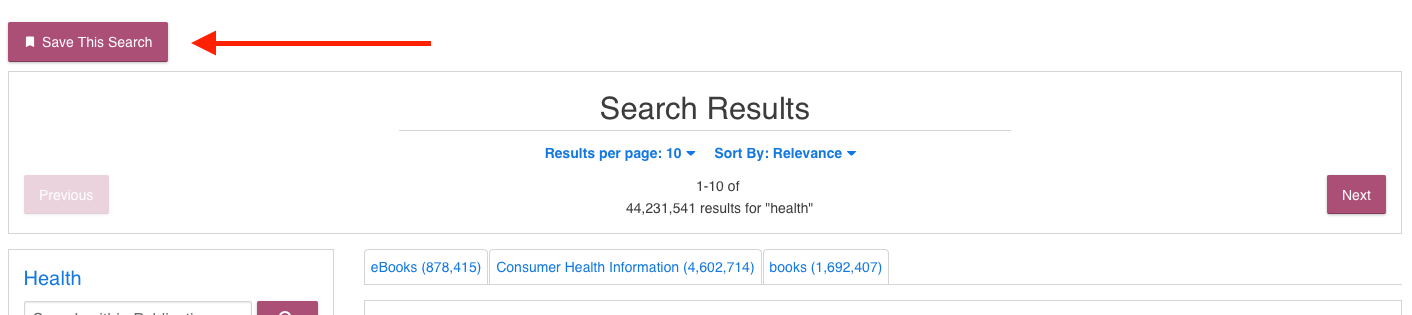
- The text of the button will change to Remove From Saved Search indicating that the Results have been saved.
View Saved Searches
- While logged in as a Patron, navigate to the 'My Account Page'
- Under the My Library Section click the Your Saved Searches button
- Any item that has been added to the Saved List will appear.
- Click the URL of the saved search to see the results from the Search.
Remove Saved Searches
- While logged in as a Patron, navigate to the 'My Account Page'
- Under the My Library Section click the Your Saved Searches button
- Any item that has been added to the Saved List will appear.
- Click the Delete from Saved Search List button on the Search you want to delete.
